How do I make my text look right? Check out the Typography page to learn more.
Typography
Helpful Classes
There are some helpful classes for building layouts, like spacing, centering things, etc.
Helpful Classes
Icons
Did you know we have access to over 600+ icons through Font Awesome? Learn how to use the icons provided.
Icons

Each one of these is a block - learn how to style them in different ways on the Block Styles page.
Check it Out
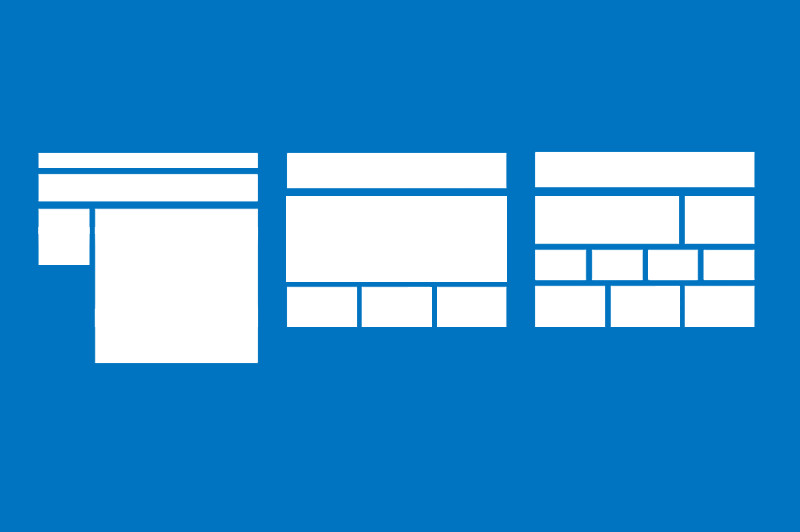
Page Examples
There are several different page styles available, including 2 different homepages. Take a look!
Page Examples


